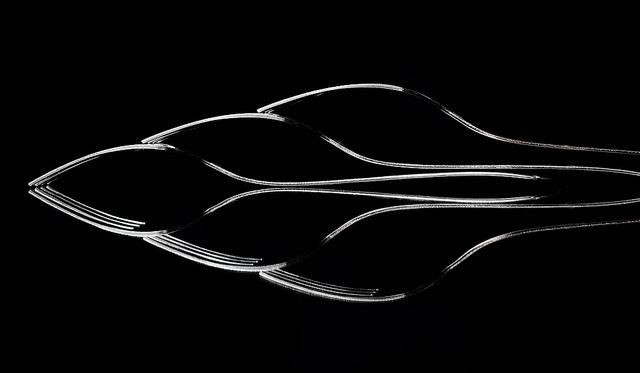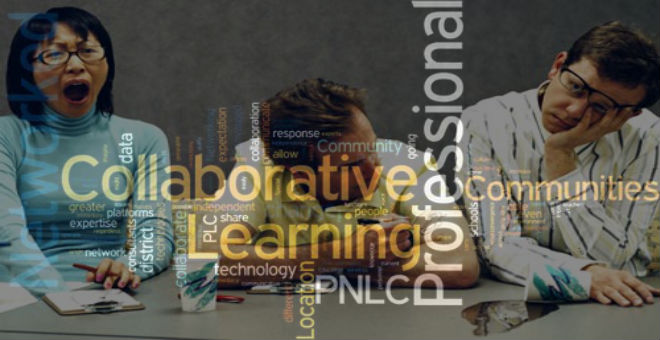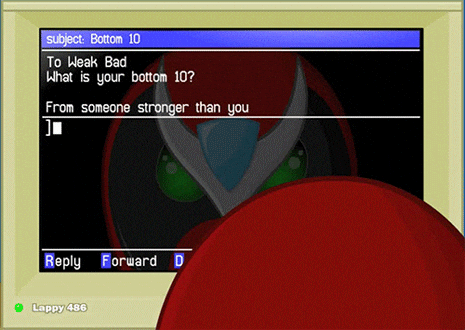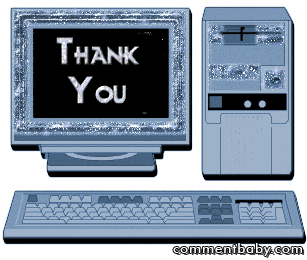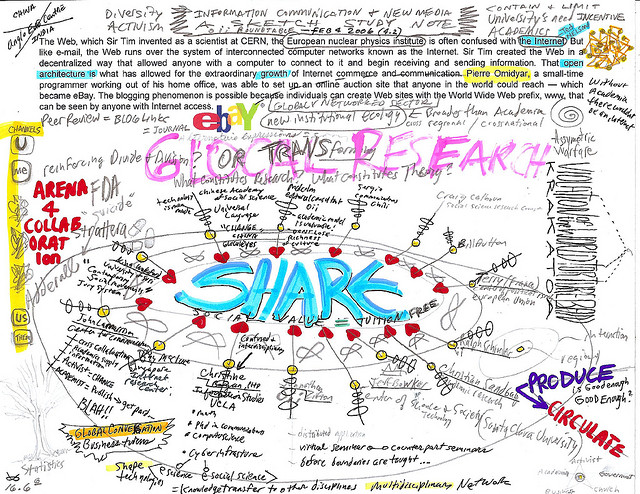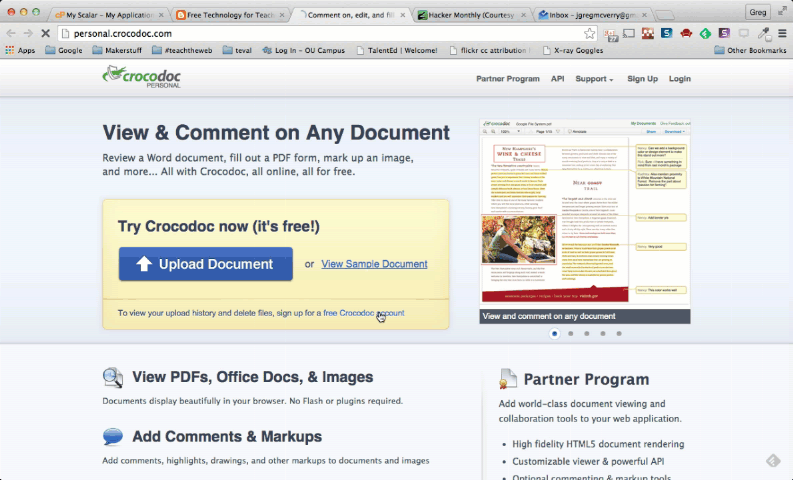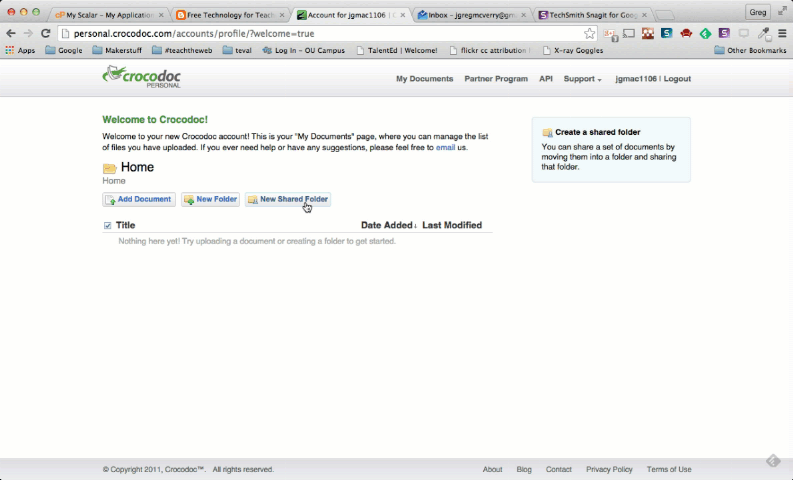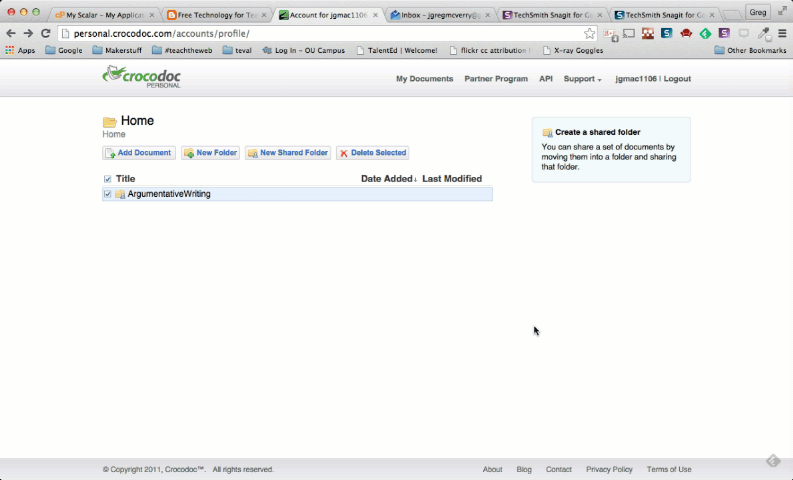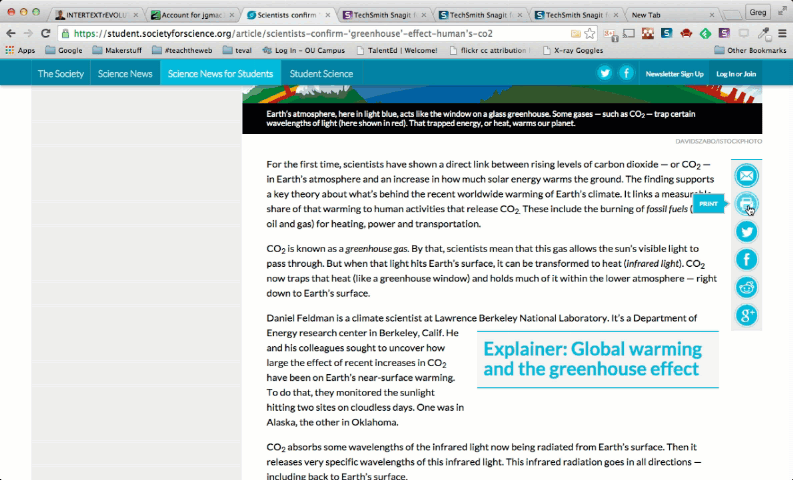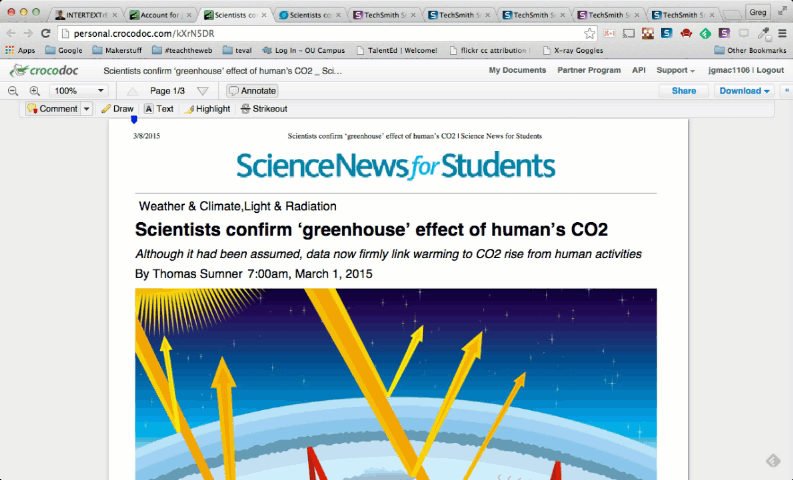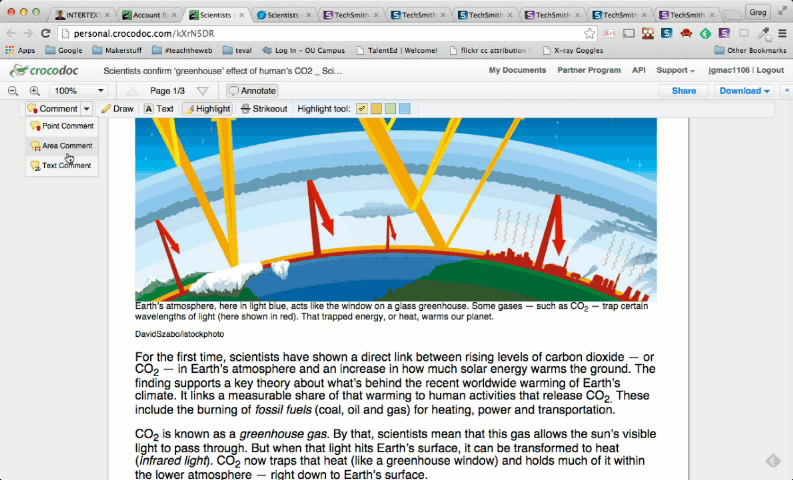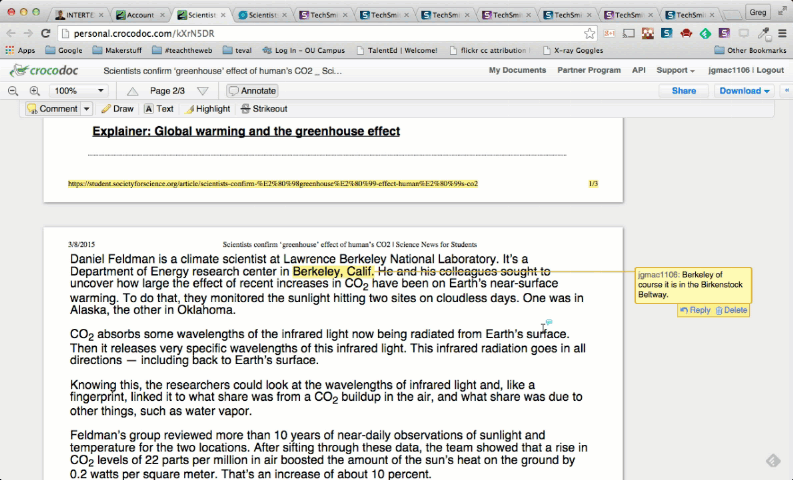Marc Surman, Executive Director of the Mozilla Foundation,
asked for us in the #teachtheweb community to think about Mozilla Learning. He described the efforts to take #teachtheweb and scale it across the all of the Foundation’s efforts. He wants to build the global classroom. Marc has spearheaded Mozilla’s efforts to not only help bring the next billion users online but to also ensure users of the Web have the necessary skills and competencies to read, write, and participate in our networked society.
We have made the most effort is focusing on the know-how. Under the leadership of Doug Belshaw, we pushed Version 1.5 of the Web Literacy Map.
Michelle Thorne, Laura Hillinger, Amira Dhalla, and Merideth Summs. have taught me so much about designing learning activities for informal and distributed learning spaces.
The Badge Alliance, work that I do not follow as closely, developed a system that will bring these two efforts together and allow us to recognize the accomplishments of webmakers regardless of age or location.
Watching the newly formed design team work has been nothing short of amazing. They hold each other to such a standard of excellence, work at a break neck pace, and quickly figured out how to play inter-office games on GitHub
Overall, in the three years that I have been involved, Mozilla have scaled up the efforts to #teachtheweb. Never before have I seen or felt the sense of urgency that Mozilla has created around this effort, especially in the last two quarters. Must have been something in the water in Portland. The growth of the #teachtheweb movement has been huge. The year over year results of every metric presented at the March board meeting are astronomical. To keep this movement going because the know-who matters just as much to the #MozAcademy as the know-how.
What was once envisioned as a loosely federated group of like minded people remixing and hacking together teaching kits has become a shiny soup to nuts pre-packaged curriculum.
Let’s not forget the importance of kn0w-who.
The LMS Creep
While I am proud of what we built I also a little scared. I worry that in our commitment to protecting the open web we may close off possibilities for learning. We may not = recognize how central know-who is to #MozAcademy
The metrics presented at the board do not tell a story of engagement and connection. They are the stories of siloed events across the globe. #MozAcademy has to bring these stories together. We just do not talk, read, and write in social ways. A major push in the coming development needs to be not just increasing the frequency of engagement but also the quality of engagement.
For all those numbers there was very little interaction across the old webmaker properties. The #teachtheweb hashtag was active among fifty or so users. The discourse community, while still new, does not attract many activities.
Mozilla Learning seeks to bridge the need. To fill in the back stories of the impressing growth, and most importantly to turn active users into active community members.
I am seeing words such as modules, defined pathways, need for assessment. These are not necessarily bad but they are design constraints that can negatively impact a learning space.
I don’t hate the click counters of the world. Watching Adam Lofting and his team work has been inspiring. I have written frequently that analytics is the most important writing tool not taught in school. When ever I speak at business education groups about technology I make the point that no business student is college or career ready without an understanding of analytics.
Yet when it comes to #MozAcademy the pedagogical goal rather than some KPI must come first. The data must serve the learning, not the other way around. Let’s use data to see how our pedagogical goal is either enhanced or inhibited by the goals we make.
Martin Hawksey reminds us of Norman’s law of e-learning in that all tools used for learning become an LMS once a threshold of users is reached.
I disagree. I think we can build an openly networked #MozAcademy without becoming a stale MOOC. In fact in many ways Mozilla was a MOOC before that was even a thing. Does it make tracking things harder. Sure. Do decisions take longer? Yes. Are designs different. Yep. It is also better.
Leadership and Learning
If the #MozAcademy is going to succeed we need to focus on the Academy as a tool to recognize, hone, and utilize leadership.
Marc wrote:
I am sick of the tired meme in education that, “students know more than their teachers.” I am starting to question the idea of teachers as simply “co-learners.” If you find yourself in situations where you consistently know more than the teacher it time to find a nee teacher.
I might be biased about the role of leadership in learning. I grew up in Boy Scouts. The idea that we lead folks to new understanding is baked into my worldview.
People will matter in the #MozAcademy. One year ago I knew nothing of CSS. Today I can mess up webpages in ways I never thought possible. This is due mainly to anyonynmous folks on the web but when I get really stuck Atul Varma and Stefan Bohacek
We need to provide webmakers the tool to cast a wide net for help.
Community is the content of the Academy. That is the only way a curriculum on leadership and agency can be built. We need leaders who can curate community to get at learning that matters.
Towards a Better Way
Marc asked about the kind of learning we seek in the Academy.
Maybe its the English teacher in me trying to eliminate needless modifiers but I wonder if we what we are trying to get at is “learning.” Nothing special or creative, just plain old cognitive apprenticeships….I mean distributed apprenticeship,…I mean apprenticeship.
Yogurt, just plain, Yogurt.

I worry about the #MozAcademy being swallowed by the MOOC monster. We need to bake the social into Mozilla Learning.
I suggest stealing the model that the Digital Media Learning Hub is developing. They build a class on stories. It is a forkable push and syndication model rather than a pre-packaged learning pathway.
The instructional design is loosely based on Jim Groom’s #DS106. He, Tim Owens, and Alan Levine, are getting real close to building an RSS interface to use in education. If the three stooges can make it happen I am sure Mozilla can.
Let’s build this City on RSS
Check out connected courses for an earlier iteration and the current dmlcommons. Lets build #MozAcademy on the backbone of others stories. Lets let RSS be the skin pulling it all together.
Mozilla has some of the coolest developers I know working on this project. Lets make the Mozilla Academy look like Planet WebMaker. I could imagine being able to filter feeds by continents, Mozilla Web Clubs, or by topic. This of course requires tagging and humans suck at tagging, but it would be neat.

On Assessment
We need to count what matters. The Badges and the metadata that points bac to different webmakers needs to be the metric that matters. Carla and the digital literacies badge alliance have talked about a federated badging system but I think the Academy and Mozilla Web Club badges need to be the gold-standard.
Instead of collecting easy to use, but wildly uninformative likert data lets curate stories. Take the open and reflective question stems from the pre and post questionnaires in the curriculum and turn them into a multimodal writing prompt.
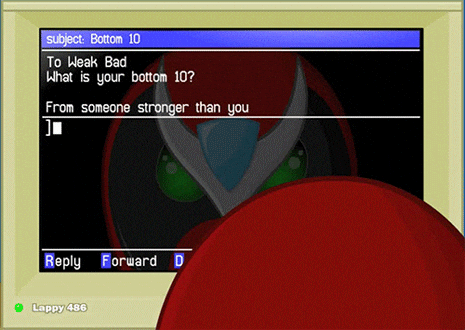
On the Tools
Watching the field reports and research coming out of Africa and India enlightens us all. After playing with the webmaker app and prototyping and early versions of Tiles, I began to realize that the webmaker app might make a great UI for the Academy. That can be the doorway to the Open Web.
I understand the legacy webmaker apps, x-ray goggles, thimble, and popcorn have issues. The Goggles update was a much needed refresh. I was glad to hear from Andrew that the transition away from the older tools, especially Thimble,will be gradual. They were are great. I would not be where I am today if it was not for Thimble. I am starting to play in more industry recognized spaces like jfiddle and codepend, but Thimble got me started. Even poor neglected Popcorn is still awesome (hint: resurrect a Zeega like experience for an upcoming prototype…Its Easter resurrection is on the mind).
Products and free tools have always defined Mozilla Learning. I realize that now, and see it as something we should embrace. Redesigning the tools for a mass-audience can differntiate Firefox on OS and build in the serendipitous learning Andrew wants.
After reading about the interplay between brand, product, and Mozilla Learning using the new suite of webmaker tools might makes sense. I also think it fits with the long term version of Makerfox and the Foundation as a whole.
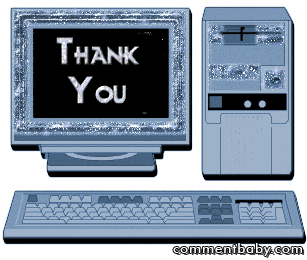
Your whole team needs to be proud of what has been accomplished in the last three years. Looking forward to 2017.
BTW in terms of naming I favor Webmaker Academy. Say it three times. It rolls nicely off the tongue.