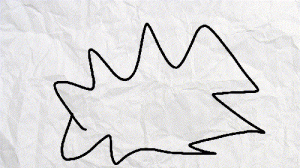I love all the tools I can choose from when I sink into my deskchair and open up my laptop. The possibilities swirl in my mind as I edit videos and images. Yet for most of the world they will turn to the mobile web and mobile apps to spawn their creativity.
That got me thinking about the apps I use as a webmaker on Android. I wanted to share because more and more of learners I work with across the globe use Android as their only computing operating system. Actually in parts of the world over 91% of users have a phone powered by Android.
Then when I played in #rhizo15 and #clmooc I noticed a large proportion of Android users. We all wanted to create an effort to document how we hack and make using our Android devices.
Drawing Cartoons
This is a great animation app for Android. I made a basic video for #clmooc.
I will work on tutorials for all of these later but you get a full range of movements and can quickly make a cartoon. My six year old son put one together in no time. You basically add frame by frame and can move your characters. You can also select multiple backgrounds.
Super
Dogtrax is our resident Super artist. Super allows you to quickly do a “madlib” like prompt and add text your images. You can then share it out onto Twitter.